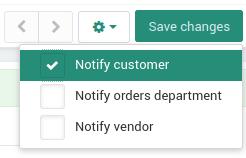Become A Seller
Learn More
Entering Tracking Info
When you have sold an item, notify your customer that it has shipped by first clicking the "Orders Menu," and then "View Orders."
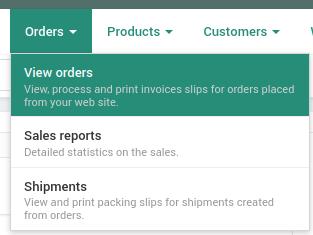
On the View Orders screen, click the order number to view and make changes.
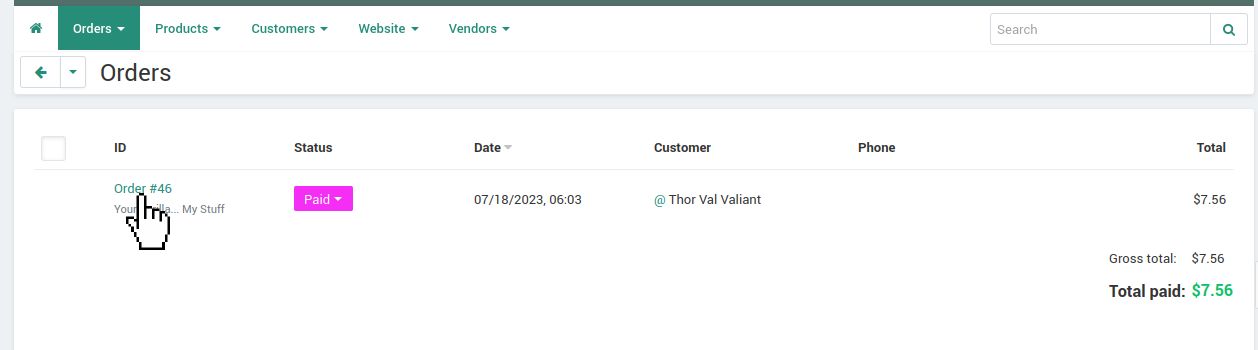
On the Order screen, scroll down on the right side. Click the pencil to enter a tracking number.
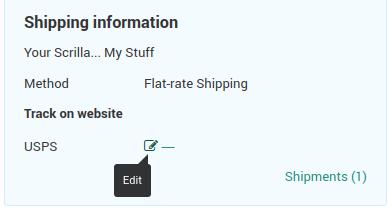
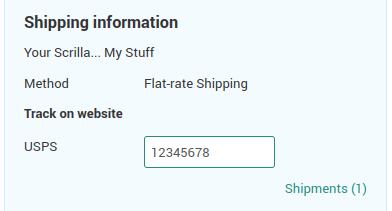
Scroll up and hover over "Save." Ensure "Notify Customer" is checked and then click "Save." The customer will be notified via e-mail with the tracking information.